Last Updated on April 13, 2022
How many times have been you browsing through your favorite YouTube channels and wished you could capture to mp3 so that you could listen to the audio only? Maybe it’s a great sales presentation that you want to keep in the audio format to listen in the car. Perhaps you want to save the audio from a video that you created or to share with your co-workers later.
Whatever the reason, there are plenty of tools that you can download to convert YouTube videos to mp3 format. Here are a few of the best ones on the market today.
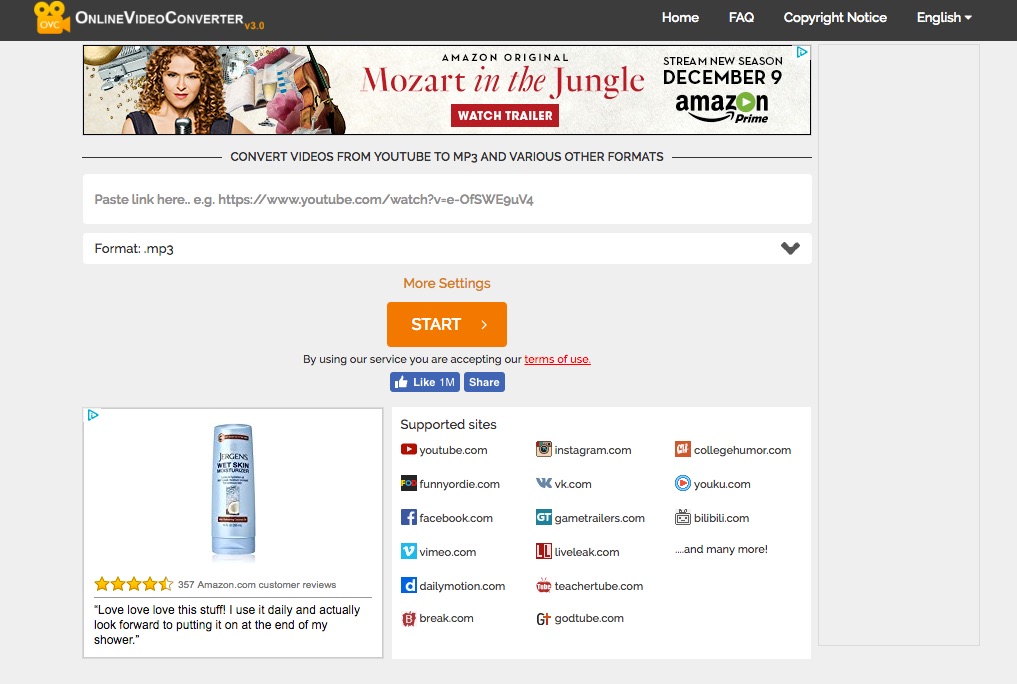
Online Video Converter
This online video converter is a down and dirty, the simple-to-use online tool that makes converting any video into a mp3 easily. It has to reside on the YouTube server. But all you do is to copy and paste the URL of the YouTube video on the site, and it will find it for you and convert the mp4 video to a mp3 format. It also gives you the option of changing the audio settings to any size you prefer so that you can make it more compatible with various devices.
You do have to accept a “terms of use” agreement before you use it and you should always keep in mind that there are usually copyright restrictions on the copying and distribution of copyrighted materials. Copyright isn’t something just users of YouTube have to worry about, it’s also an issue for many YouTube creators as well. As long as both sides abide by the rules, everyone is ok.
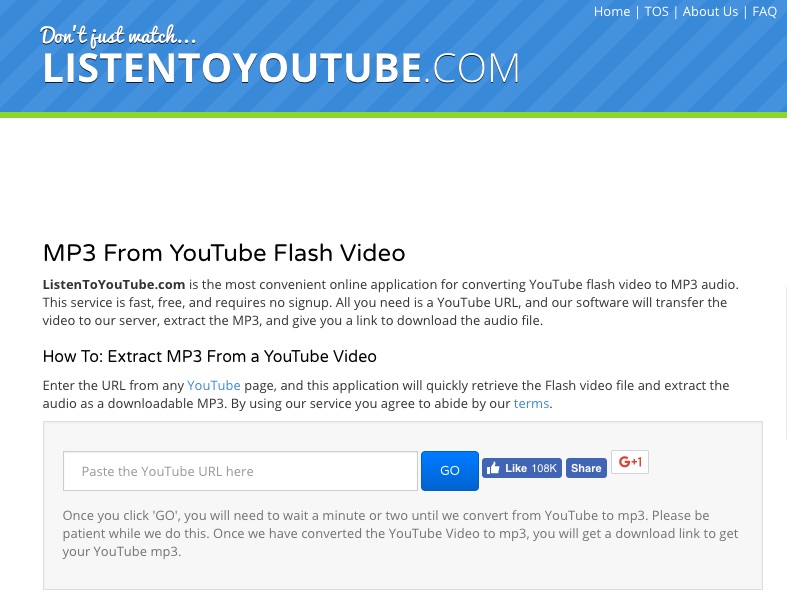
Listen to YouTube.com
Here is another convenient tool that is online that allows you to convert any YouTube video to a mp3. It’s called Listen to YouTube and features an easy online conversion process that changes the mp4 YouTube file to a mp3 instantly before your eyes. It does take a couple of minutes to complete, but it is pretty much hassle-free.
You will automatically get a download link once you complete the process. Then you can use the mp3 however you like. But again, remember not to use someone else’s work, not even to copy, without permission.

YouTube to Mp3 Online Converter
Here is another YouTube video to mp3 converter that you can do simply and easily online. Just go to http://www.youtube-mp3.org/ and put in your YouTube link to convert it to an mp3 audio file.
You will be given a download link immediately following the process.
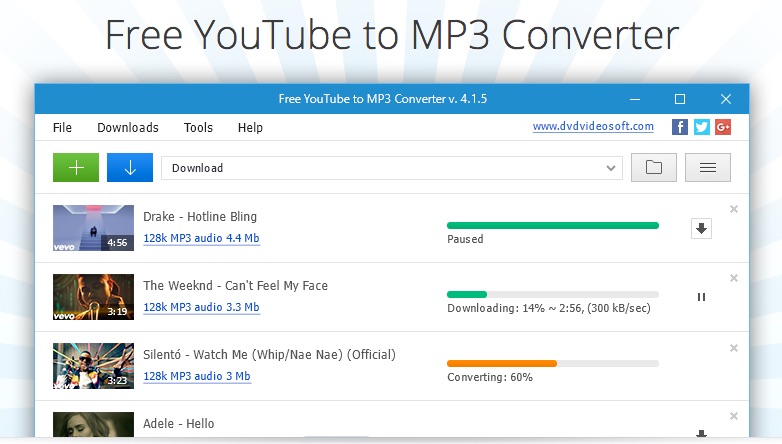
DVD Video Soft
DVD Video Soft is a standalone type software that you can download to convert YouTube videos to mp3 files. It is free to use and keep and allows a portable type of conversion tool for mp3s from the video that you don’t get with the simpler, online conversion tools.
DVD Video Soft also allows you to convert to a variety of other audio formats as well as the ability to download playlists and user channel information as well when using this tool.
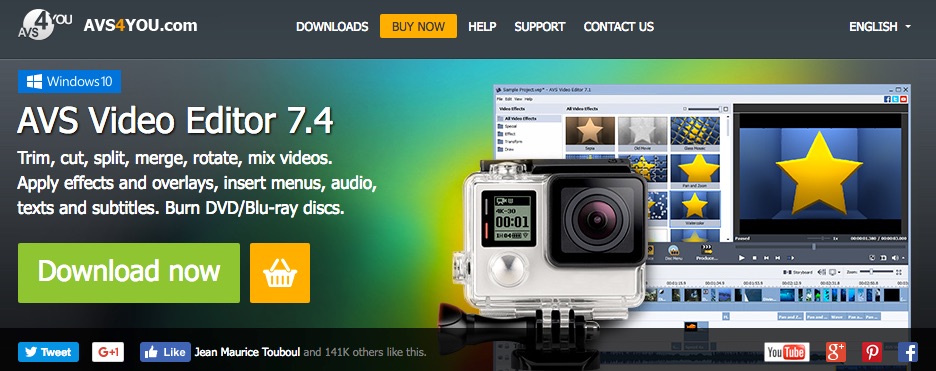
The Best Use of Conversion Tools
There are many other tools that allow you to convert from YouTube videos or mp4s to mp3s. You can download robust premium tools like AVS4U video conversion tools. This is a favorite of many digital media producers because it allows you to convert from various digital formats to others in a manner of a few minutes.
Another big advantage to this software is that it allows you lifetime access to any of their software once you purchase the one-time lifetime license. The software in inclusive of every single video and audio format and allows seamless conversions from one form to another.
Always think of the end result
When you are converting or thinking about converting various formats, always consider the result. What do you plan to use the file for? Are you going to include it in a presentation? Do you plan to share it with others through email or text? Do you want to create a file that you will place on hard media such as a CD or DVD or Blu-Ray disc?
All of these questions are important to ask before you do the conversions. If you want to make a DVD out of a video file, for example, then you have to convert it to a mpeg-2 layered codec that is compatible with DVD discs. It requires a 29.97fps video with a 44.1khz audio codec. If you are creating a Blu-ray disc, you will need it in top quality
H.262/MPEG-2 Part 2; H.264/MPEG, or similar codecs to create a Bluray disc.
Always think of the result and where you want the file to end up. If you are only storing the file on a sky drive or portable storage like a USB drive, it won’t matter as much. But keep in mind what you’re going to do with it.

Remember Copyright Laws
As mentioned before, you do not have the right to copy any file that is copyright owned by someone else. Unless you have permission from the artist, producer, singer, and producer, you are breaking copyright law to even back a backup copy using any of these methods.
These tools were meant for producers and musicians to back up their files, produce their content to various formats to make them compatible with various devices, and increase the level of versatility and modes of distribution for their media.
We recommend that you only use these tools for your work unless you have written permission from the copyright holder.
What is allowed?
That being said, there are limited rights that the FCC gives consumers who own vinyl records or other forms such as CDs that they wish to “back up” to mp3 for portable devices. So you can rip CD songs, for example from the CD and put the mp3s on portable devices for playback. But there is a contingency: You must also keep the original form of the music or video. There are no such laws allowing ripping from video to mp3 form. But you can check the FCC website for updates anytime.
In general, many people rip some material that has a copyright for personal use. Technically, this is not legal either. But it lowers your risk since you are not publishing it.
There are many parts of copyright law that are highly misunderstood among consumers. If in doubt, ask copyright lawyers or research the topic online.
As a basic rule, copying or converting files requires making another copy of it which is not allowed by law.
You may, however, do anything you wish with your files and productions. So if you stick to using it as a tool to convert your work, you will be on the safe side.
There is a lot of public domain work out there as well. You are free to copy and distribute works that are in the public domain without fear of penalty.
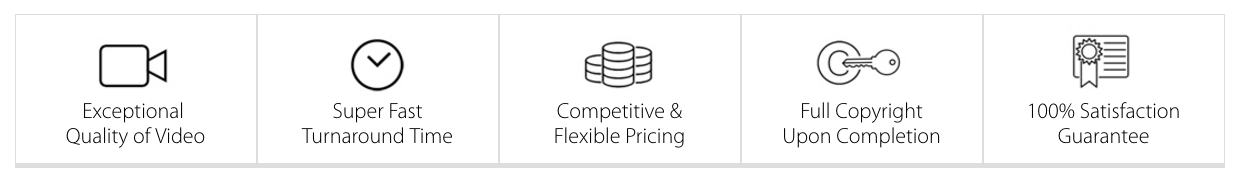
Original Video and Audio Content
If you need original video and audio content for your websites, blogs, YouTube channel, or even need files converted to make them more accessible to your mobile users, contact us at Animated Video.
We produce 5-star quality audio and video for businesses and we can also convert it to the formats you need as part of your package. Just let us know what you need, and we will be happy to help.
Also, be sure to check out our many services available on our site.




