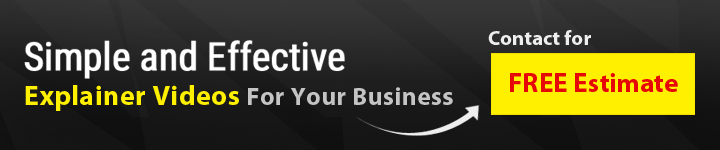Last Updated on April 13, 2022
Do you need to create a stunning tutorial videos for your business staff? Will your managers also see the presentation? If so, it’s a good idea to think through the process of how you are going to present the material. It needs to be done in a systematic but professional manner. It should include something that will resonate with your staff and management. And it should be somewhat entertaining.
How to make employee training videos?
The rule on the length corporate training videos for the workplace is that it can be too long or too short. So you should focus on around 30 slides or a 20-minute presentation. This is just a basic rule, but it is a good rule of thumb. It may keep you from boring your audience to tears by creating presentations that are too long. Interactive training videos may also help you to focus on the important things by cutting down on the issues that are not as important.

Decide on the purpose.
Tutorials are generally for the purpose of information. They are created to tell people how to do something in a systematic way. They take a topic that is relevant to whatever you are involved with and create a method for achieving the goal that you have set forth.
Beyond that, though, you should define the purpose of your presentation according to what your goals are for the company. If you are teaching your staff a new skill, then you should focus on laying out the steps of that skill in a way that will create understanding.
One of the most significant problems that exist for managers today in most business environments is untrained or badly trained staff. This is why it is so critical to creating engaging and compelling business training videos that they will find educational and will be able to apply to their duties in the workplace.
Whatever the purpose of your tutorial is, make sure it is well-defined before you launch out on creating it. You may even want to check with your managers to see if you are on the same page regarding the main point of the message.
Use Open Source Software
Tools like Camstudio allows you to download their program that allows you to record video from your screen to capture video and still shots from your desktop.
Use the free YouTube editor.
YouTube allows you to use a free online editor for your desktop screen capture projects. You can take advantage of this tool by uploading your screen captured video and editing it there.
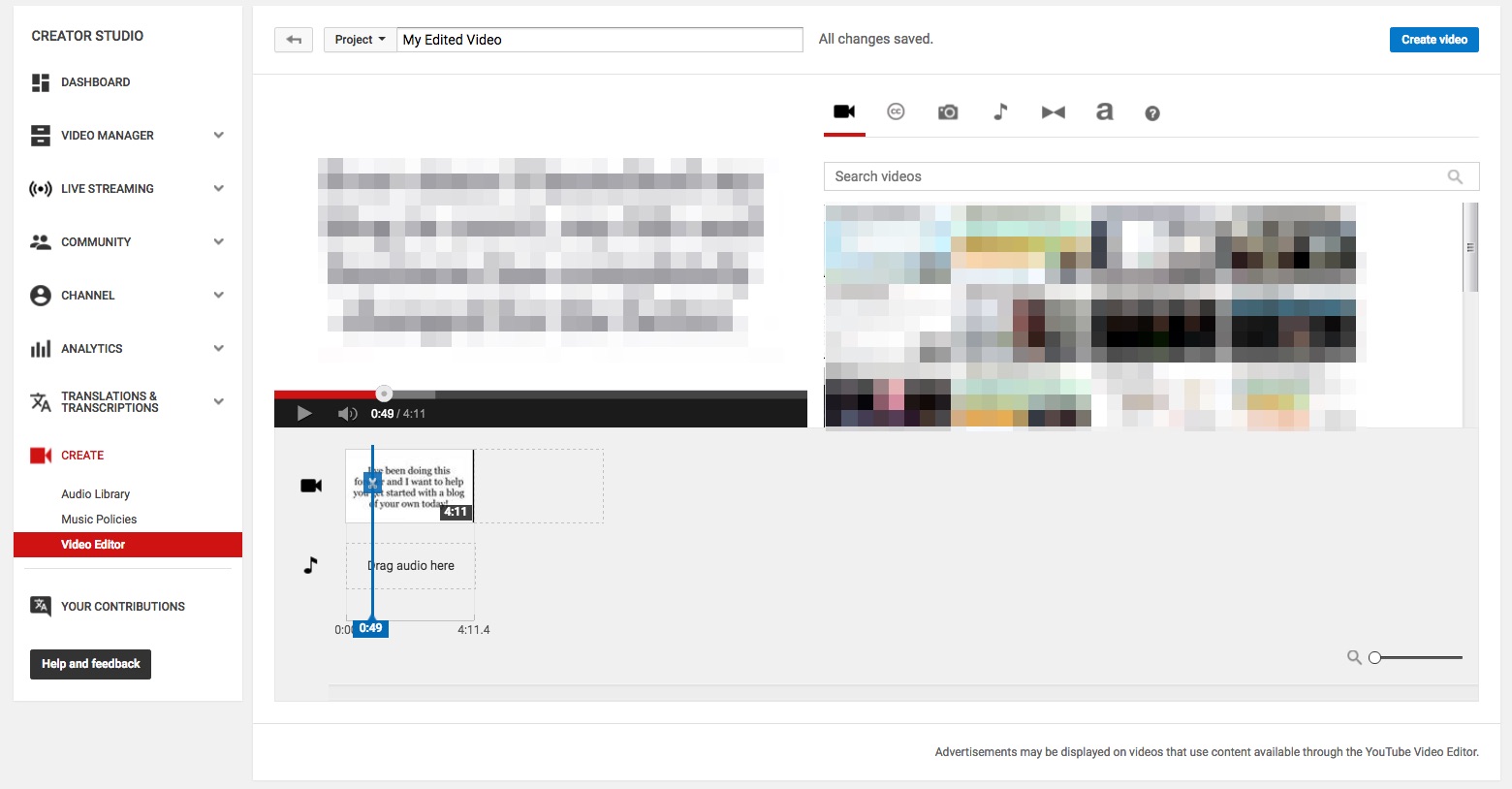
Focus on quality.
When creating tutorials for your staff or management, you need to focus on the quality. Even if it is only going to be seen by your staff, it is possible that someone may think it is good enough to broadcast it to a wider audience. Additionally, you won’t want your staff to be focused on the quality of your production unless it is good. The bad production reflects badly on you and may make you lose credibility with the project.
Tips for Creating Best Employee Training Videos
Using 1280p for your screen capture projects will improve the quality of your finished product. If your quality is excellent in your finished product, the production aspects will be less obvious. This is what you want when you are creating a different video tutorial for your staff. Otherwise, they are going to be whispering to each other about the bad audio or video rather than looking at the topic and information that you want them to focus on.
Using Video Tools
There are plenty of video tools available to producers, even if you do not do video production as a career. For business managers or people who are creating a business tutorial for their workplace, you can create a tutorial using a variety of online tools.
Whiteboard video is wildly popular with corporate B2B partners because it allows them to follow your presentation from start to finish as you are presenting it, in what seems like “real time.”
It allows you to use either text writing or character animations to enhance your message and can serve to be entertaining and educational to your audience.
The Use of Graphics
It’s important to have a good grasp of graphics and how to effectively use them within your business presentations. No matter how you present your tutorial to your staff, you need to use attractive graphics to create your presentation and capture the attention of your management and staff.

Keep your audience in mind.
When creating your tutorial video for your staff, remember that you may have management level people watching too. Try to include elements in your presentation that will of interest to both upper-level management and middle and lower level staff, as well.
It’s a good idea to line up your graphics and your media elements that you plan to use within your presentation. Then figure out how you will present them, addressing the most important issues first. This is because you may lose the attention of some members who are watching it along the way. So you need to put the most important elements that you need people to know at or near the beginning of the presentation.
There are plenty of online tools that will help you to organize your work, such as Keynote or Evernote. These tools can help you create amazing animated presentations or multimedia slideshows without spending a lot of money for expensive software. There is an app for both of these programs, which means you can also create them with your mobile device.
Mention your company within your presentation.
If you are showing your tutorial to your boss or upper management, it would be wise to mention the company! After all, you want them to know that you have a certain amount of pride in your company, whether you are the owner or a beginning staff member.
Try to work this information in throughout as a part of your branding. You can have a logo or animation on some of your slides if you are doing a slideshow or include a nice video or still shot of your company business on the front of your tutorial.
Additionally, since your presentation will likely involve your business, why not include a few stats about your business and how far its come within the tutorial. This will help to instill company pride on the part of all workers and help you connect with your target audience as well.
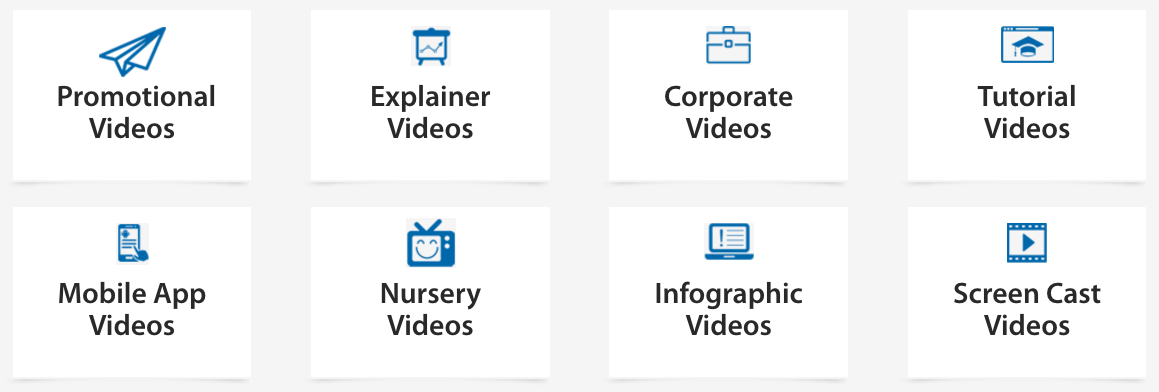
How AnimatedVideo.com Can Help with the Process
At animatedvideo.com, we understand the importance of creating great tutorial videos for your staff. We know that a good tutorial will help your employees and staff to have a greater understanding of your purpose and for the skills they are required to know.
Whatever the reason for the tutorial, we can build you a tutorial video from the ground up that you will be pleased to show to your staff. Just get with us and let us create a custom animated tutorial that will get your point across, using all of the tools we have to help you.
Animatedvideo.com is in the business of creating whiteboard, character animations, and much more. We love our work, and we look forward to helping you.