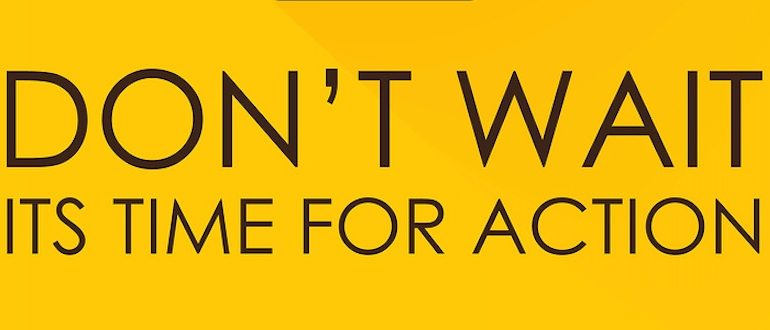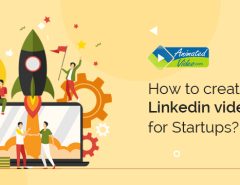Last Updated on April 13, 2022
Online video is one of the best strategies that you can employ to help your brand. You know you must have a good video. But once you have the video, what do you do with it? Where do you put it? Well, the short answer is to place it on YouTube. There are other platforms like Vimeo and Livestream that have helped people to increase their views and shares. But YouTube is still the standard.Once you get your video on YouTube, how do you create best converting cta button that people will respond to and act upon? In this post we will learn how to create a call-to-action within online videos.
First, let’s start with call to action definition

What is a “call-to-action?”
I’m sure our readers know what a call-to-action is, in general. It’s what you are asking your customers or viewers to do. But a call-to-action is more than that. Call-to-action button is a specific instruction that you are communicating to your viewers by telling them directly what you want them to do.
What we’re saying is that you need to carefully word your call-to-action so that you don’t confuse users.
Below are some good examples of calls-to-action that get results:
- Click here to sign up for our newsletter.
- Click the button below to purchase.
- Click the link below to go to our landing page.
When you ask them to click to sign up for a newsletter, there is no doubt what you are asking them to do. You want them to sign up for a newsletter. You are not asking them to purchase anything, spend any money, or commit to doing anything. This may help you to get more people to sign up for being direct about what you want.
When they sign up for a newsletter, they know they are going to get a regular email from you, depending on how often you send it out. It might be a moderate nuisance to some people, but they can always opt out if they choose to.
In the second example, you are asking them to make a purchase. You would probably only put this type of call-to-action below a video that you feel has made the argument for your sales pitch well.
These types of calls-to-action would typically work best on your sales page itself, embedded with your sales pitch and any other information that explains the product or service that you are selling.
Always choose your CTA carefully and communicate exactly what it is you want them to do.
The third example above is a good one, but it is slightly more vague than the other two.
By asking them to go to your landing page, they don’t have the incentive or the motivation to do so without telling them what they are going to get back.
Your CTA must communicate value
One thing that should always be remembered is that you need to create a sense of value within your call-to-action. Remember your target audience always and tell them something that they will perceive as valuable.
Real vs. Perceived Value
One other concept that comes into play here is the idea of real vs. perceived value. The real value is the actual street market value of an item, product, or service. If you are advertising a new tech gadget that your company has created, the actual value is the amount of the retail price or the price it is worth on the open market.
Perceived value is different. This involves the perception of the people who are viewing your ad for the same product. What is it worth to them? Does it provide them with a solution to a problem they have, create a better way to do something, or save them time or money?
Remember that the ironic thing about perceived value is that it is more important than real value. It is the value that people place on your product or service.
So when you create a call-to-action, think about how you can improve the perceived value of your product, service, and brand. That’s how you win customers that will come back for more, rather than just make a one-time sale.

How to Place the CTA on Videos
There are some ways to create the CTA within your video. The easiest way is to write it into the description on YouTube.
To do this, simply put a link on the top of the description box and directly under your video that says, “Click here to subscribe,” or whatever it is you wish them to do.
You should use some key words and tags within the description and tag line at the bottom that increases your targeted traffic. But the call-to-action should be very evident to people who are watching the video so that they do not have to look for it.
Another way to create a call-to-action within your videos is to place it within the video directly. You can edit the CTAs directly into your video. The video call to action examples we provided in this paragraph shows an example of how a company has used video testimonials showing how your CTA will help them. This will motivate people to respond to your CTA.
Edit CTAs Directly Into Your Video
One of the most basic and effective ways to include CTAs in your videos is to bake them right in. There are two ways I like to do this. The first is to include a screen, often at the end or during the video that indicates what the viewer should do next. The second is to, whenever possible, include an auditory request of the same nature. See an example below from my video series.
Include Annotations
To place it within your video with overlay text, you can include annotations by using YouTube’s video editor. YouTube is great to provide direct editing capabilities right there on their platform. Of course, you could do this yourself if your video editing software allows it. But the YouTube version is much simpler than many off-line editors I’ve seen.
These annotations are shown in the form of “pop-up” videos. You can tell users what you want them to do here such as: subscribe to the channel, comment, view another video, or click to purchase.
Link URLs Within Video
Another way to include your CTAs is to place the link directly within the video using Google Adwords. You just need a Google Adwords account to do this. You create an ad with your URL you want people to go to then place it directly on your video as an overlay ad.

Viewbix
This company allows you to create links and apps directly into your video. They will show up in the video player of your videos that you have already created.
So this is a possible solution if you want a quick way to include a call-to-action within your videos.
But first, you need a fantastic video. That’s where we come in. AnimatedVideo.com specializes in creating the most dynamic and professional videos for your business. We use custom animation techniques, and we can create a stunning animated character video or whiteboard explainer video that will get the attention of your targeted audience.