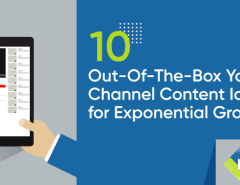Last Updated on April 13, 2022
YouTube Live is one among many exciting features rolled out by YouTube. Introduced in 2011, livestream on YouTube is an easy way to reach to your target audience in real time. This epoch-making event has made YouTube more likeable and more useful for modern marketers. Using live streaming, you as a modern marketer can connect to your target audience in no time.
How to Livestream on YouTube
It’s quite simple; you just need to follow a few steps. The first and foremost step is to enable your channel for live streaming.
If you are a beginner, confirm that your YouTube live account gets verified and you didn’t face any live stream restrictions in the last 90 days.
If you are live streaming on mobile, your channel must have at least 1000 subscribers.
How to enable live streaming
It’s easier when doing on the desktop, click the ‘Live Streaming’ tab on the creator studio tools.
On a mobile, go to YouTube live streaming app and create a live stream.
Although enabling a live stream for the first time may take up to 24 hours. Yet once activated, your stream can go live instantly.
How to create a YouTube live streaming Video
A webcam is the easiest way to create live stream without using Youtube live streaming software.
Here we mention some of the tips and tricks to ‘Hack Growth By Introducing Livestream On YouTube For Your Business.’
1. Use High Level of Lighting For Clear View
Lighting plays a pivotal role in videos. If your live video is not shot in a properly lit environment, it won’t render the clear message you want to disseminate to your target audience. People will not be able to see you properly in a poorly lit video and needless to say their attention would deviate.
Creating a live video means you want to talk to your audience directly, so to capture the attention of your audience it’s imperative that you make sure that the host and other guests are evenly lit and easy to see.
It’s recommended the lighting is flattering and presents a clear view to your audience. However, adding light for live video is a little different from traditional ‘narrative’ lighting. Traditional lighting tells a story, live video lighting is all about the content of your live broadcast.
2. Engage Some One to Monitor Your Streams
If you appoint someone to monitor your stream, live videos can bring excellent results. Most of the times, we tend to miss small details while creating a live video and this costs us in the long run. So, having an extra set of eyes on your live stream is extremely important. It doesn’t matter whether they are monitoring along with the same room or watching remotely from a different location; they must be in touch with you.
Monitoring is helpful as the appointed person can provide support and inform you of any problems regarding audio sync issues or jerky frame rates.
3. Involve a Co-Host Or a Special Guest For More Engagement
Want to make your live video more engaging? Consider adding vibe with a co-host or special guest. This added insight is sure to add a fresh perspective to your live show and make it more interesting for your audience.
There are several benefits of having a guest on your live stream, one of the significant advantages is – it’s the perfect opportunity for cross-promotion. To put it simply, you can promote your guest to your audience and similarly, your guest can promote you to their audience.
You will get the more beneficial result and attract an even wider audience if you can convince a popular influencer to collaborate with you on a live stream.
How to connect to influencers? There are a number of the helpful platform available to connect and collaborate with suitable influencers directly:
Famebit: Famebit is one of the leading platforms that helps you connect with the right influencers, enabling branded content that reaches the right audience at the right time and inspires action.
Upfluence: This tool helps to select your influencers, manage and analyze your campaign performance at criterion.
Mention: It’s an easy-to-use media monitoring tool that allows you to find influencers, track your social mentions, analyze competitors and generate leads.
4. Respond to The Comments in Real Time
Viewer comments are significant for brand building. In this volatile world, people trust consumers’ feedback while choosing a brand. But the comments put forth by the viewers have a limited shelf life, so it’s ideal for replying to them quickly.
And imagine if you do it while you live stream on YouTube will not it be the best thing ever? However, if it’s not possible to reply to them while live streaming, there’s nothing to think about reply straight after the show and see the huge boost on your engagement with your audience.
The best part is they would like to keep coming back to your live streams again and again.
5. Monetize Your Streams for Effective Result
Livestream on YouTube can get more popular if you monetize your live streaming. But owing to several conditions for monetizing the entire matter can get complicated. Here are certain prerequisites if you want to monetize your streams-
- You must be over 18 years old
- Your channel has over 1000 subscribers
- Your videos have more than 4000 watch hours in the last 12 months
The moment your channel is enabled for monetization, YouTube will automatically start triggering ads on your content. But these ads are not viewable by your target audience; there are other eligibility criteria for ads live streams to be eligible:
- Pre-roll ads both for mobile and desktop can be run before the live stream.
- Mid-roll ads only for a desktop run can occur during the live stream.
- Display and overlay ads only for desktop run beside or over the content.
- Enabling ads and using Super Chat also allow you to earn revenue on your live streams
6. Make Use of YouTube Live Features
When going for YouTube Live, you can find a number of handy features to help make live streaming easier and advanced and with a little effort. Take a look at the feature available:
- Live Automatic Captions– Using this feature you can provide accessibility for new audience members and allow people to follow along with no sound.
- Location Tags– adding a location tag to your live stream allows your viewers to have a deeper insight into your content. This is especially useful for those contents that provide knowledge of different locations, for e.g countries, shops or restaurants.
- Super Chats– It is a feature of the highlighted message that sticks out from the rest of the chats to gain the attention of the viewers during the stream. When your audience watches live streams, they can purchase a ‘super chat.’
7. Promote Youtube Live Stream
With thousands of videos uploaded in the second largest search engine YouTube it’s essential to know how to promote YouTube broadcasts.
Here are some of the best practices:
Promote the broadcast before you publish it
Let your audience know what you have planned for and what are you going to publish. This clear communication becomes easy for both your audience and you when they know beforehand how long is your streaming when it’s going to come etc.they will make exclusive time for it.
Add Teaser to provoke Audience’s Interest
You don’t need to go over the top with sensational content like a lot of the top YouTube stars. After all, you’re probably pursuing a YouTube Live strategy to complement your content marketing and to create success for your business.
Promise your Audience Something Valuable
Those questions I was just talking about? Make sure the answers you are giving provide actionable insights that people can use to succeed or make their lives better.
Don’t just talk to talk
Provide people with something concrete. When you do, that’s when the magic happens, because that’s when people share your live broadcast.
- Companies like Royal Caribbean organized an influencer takeover and started streaming their adventures live.
- Kohl’s partnered with vlogger ItsJudyTime and promoted their Black Friday sales on Facebook Live.
- Nestle started the Drumstick Periscope campaign, took advantage of trending topic: #FirstDayOfSummer and then finally partnered with influencers like entrepreneur Olga Kay.
Happy Streaming
Make use of the above mentioned tips and tricks and elevate your live streams to the next level. Meet your audience live by using its YouTube Live Streaming feature; however, before you begin with your live video, YouTube. Live streaming is one of the fastest ways to spread your information on your product. In this new economic age, Youtube live streaming can be helpful, particularly for those who are running a business.
With animatedvideo.com you can create the best ever live streaming and amplify your business your business.